Solar powered pond - part 4
I've been learning a lot about the solar panel & battery setup. You may have read the UPDATE section of the previous post (if not go take a read), where I learnt a lot more about the ATS setup and finally got all that side of the equation working.
However, I was still not happy with the solar panels & battery side of the equation. Why not? well, I had 2 x 110ah 12v leisure batteries hooked up to the MPPT controller and I kept noticing around 4pm-ish the remote monitor screen would be showing 12.2v and the ATS was switching over to mains-power and then the pond pumps would be running on 240v mains power all night - if I was lucky there would be sunshine / blue skies in the morning for a few hours when the batteries would charge back up to 13.1v and then the ATS would switch over to using solar again. Then I would notice that it would run down from 13v to 12.2v pretty quickly, not instantly, but over a few hours of sunshine the batteries would drain back down to 12.2v and the ATS would kick in again and I'd be running off 240v mains. And this cycle would repeat. I started to question "what was the point of the solar setup?".
I thought that maybe I'd knackered one of the batteries somehow and that one of them was "pulling the other one down"? This seemed a logical idea. So I disconnected one and plugged it into the car-battery charger that I have that actually does the "recon" charge to revive batteries that might have been pushed too far. Whilst that one was charging, the other was being used in the setup...I did notice the same behaviour during the whole day (as it was a Sunday) and at 5pm, the readings showed it was at 12.2v and by 23:00 it was at 12.1v and overnight the 240v mains was again being used. hmmmm....
So....I sat down and watched more videos / read more materials about the EPever MPPT controller, I examined a lot more peoples setups and then I started to notice that I may have a few things slightly wrong that could be changed.
I opened up my fav. diagram tool drawi.io (or diagrams.net as it is now called) and I drew out a "new layout" that I need to setup over the following week:
It is amazing how these things suddenly become very complex....maybe that is just my fault?
I've ordered a single new 120w ecoworthy solar panel to balance out the single one I currently have - this, I am hoping is going to make the difference. What I believe I have learnt now is the purpose of having solar panels set up in series & parallel. As I noted in the diagram above, I currently have 3 panels connected in parallel, which makes them all 100w and 5amps(max) as input... I'm pretty sure that the problem I am having is that I am "using" as much or more power from the solar panels than I am actually storing within the batteries, hence the batteries always being drained.
My theory, as mentioned above, is that if I connect the panels in series and then parallel together, I will get about 40v and 10-12amps input, this is where I think I will get the gain that I need for the MPPT controller to do it's thing and store more energy than is being used. Also, at the moment, I have cables connected directly to the batteries for the inverter usage. I've ordered a bus bar to connect an off-shoot cable to the inverter before the (new) isolator battery switch - this will give me the ability to disconnect the batteries if I need to and still have the MPPT output the power to the inverter. I'm also hoping this will help split the load to saving power to the batteries and to the inverter consumption (that might not happen - we'll see). Also, I'm also pondering if I had the batteries actually connected together properly? I have a sneaky feeling I had them just connected together (+) to (+) and (-) to (-) instead of as per the diagram above. I'll connect them as above once I fit the new solar panel and reset everything up.
I'm also adding a Raspberry Pi into the equation too - so that I can capture the modbus data from the MPPT controller via node-red and have it available in a node-red dashboard (and maybe within an influxDB database too) so I can get stats. on the data to prove some of the stuff I've been scratching my head about above. I have also ordered a DC converter from 12v to 5v so I can power the Raspberry Pi from the MPPT controller DC output - after-all, the MPPT controller should always have power / be on if there is power coming from the solar panels(?) and it seems to make sense to actually use the 'load' output from that device to power the RPi. I was originally thinking to power the ATS device from the MPPT, that is what originally prompted the idea, as that is 12v powered. I may connected up both via an isolated bus bar too, so I power both the ATS device & RPi as DC outputs of the MPPT - the amps it'll be using will be very small - we'll see. Why & what does that mean? It just reduces the amount of cables being directly connected to the batteries, like they are today.
I'll update this in a weeks time when I've re-installed everything & fingers crossed my plan has worked out - after-all, all I'm after is being able to use the solar to power the pond pumps during the day and then power them from the stored battery power overnight - my previous calculations estimated that I should be able to run for 10hours on the batteries, so the 240v mains power should only kick-in for 4-5 hours before the solar kicks in again... if I get to that point, then I'll be happy! I'll then be even happier to then add more solar panels and more battery storage, so that the 240v mains power is not needed - only in extreme cases of little/no sunlight for days on end.
UPDATE:
As an interim measure I connected a 10m flat cable cat5 to the MPPT controller and soldered the blue & green wires to a USB RS485 connector (blue on right, green on left).
I then setup python3 libraries for modbus and did some tweaking to get an output of the values, here's the spec sheet if it's of any interest - they looked okay / valid.....
Then I kicked myself and then setup node-red as per these instructions - with a ready made dashboard and all the coding done for me :-) yes, sometimes, I will be lazy and just build on top of other giants shoulders:
and then the grey / black clouds came over and it chucked ti down with rain!
I'm a little sceptical about the values being output, very much doubt the solar panels are pulling in 13v as it is very dark and raining, however they might be... just went out in the rain and the front of the MPPT controller shows 14v at 0.3a, so maybe it is correct - it does show that the battery hasn't really recovered from the start of the morning when it was on 12.0v, it crept up slightly, but there just isn't enough sunlight to have pushed it up very far.
ah, okay - I'll come back to this dashboard later on and see what is shows me....
hmmm....
The logic is that:
12.7v+ === 100%
12.5v === 75%
12.4v === 50%
12.2v === 25%
12v === discharged (potentially getting near to dead)
I noticed that the above battery was dipping down into the 25% / 22% region, down in the 12.1v region - so I pulled it out, plugged it into the car recon charger and let's see if that will bring it back to life over the next couple of days? If not, then I just killed yet another leisure battery - it should have lasted 2-300 full charge cycles, which if that was even once per day, should have lasted a year...not the 2 months it has been in use!
Therefore, I swapped it for a leisure battery that was recon on-charge and did show 13.6v when initially plugged in and the chart did show 75% for a very brief time. As I say, I'm not toally 100% happy with the current setup and the new solar panel should be arriving very soon, so I'll re-wire everything when it does arrive. However, this "fully charged" battery should in theory last overnight as all it is powering is a 10watt pond pump and the inverter... we shall see.
You can see that between 18:04 and 18:20 is when I switched the batteries over - that's where the flatline for the solar panels is shown, as I switched off the MPPT controller at that point, hence no data.
The dashboard now looks like this:
I did actually dig out another Raspberry Pi 3 with an official touchscreen display - I set it all up as explained above, except I modified the autostart settings so that it starts the chromium-browser in full screen mode and shows the node-red UI dashboard - I now have my own funky looking solar panel dashboard showing me the above info. The blank screen thing kicks in every so often, but as it is touch screen, I just tap it and there it is again - also as this is node-red updating the dashboard UI, it auto-refreshes the data within the widgets so it's all automatic. It will be interesting to see the draw of power by the pump and inverter overnight and see that mid-right graph go down to the 12.2/3v range (as the ATS is set to kick-in at 12.3v, although I think that might need a tweak to come in sooner?)....
I'll post an updated image in the morning to see!
I'm also wondering about the 67% value shown above - I think I might need to tweak the MPPT settings, as I reckon that is using some default values and it thinks 100% is 16v or something - I'll investigate,
UPDATE UPDATE:
okay, that is interesting. As you can see in the screenshot below I changed the title of the dashboard, but it doesn't look like it reset any data though? anyway, here is 5pm last night until 9am this morning:
What is interesting is that there is STILL power in the battery! It is grey/raining with no sunlight, although as you can see the solar panels are still providing some juice! Not a lot, but something!
The input AMPS are small, 0.3amps which is a dribble...for example, the RPi 3 uses 2.5amps to power it....but at least it is showing something.
The interesting eye-opener is the battery voltage dropped in a linear fashion, as I expected, over night, however at around 2am it blipped upwards slightly, maybe the moon was reflecting some sunlight in a clear sky? (I don't know I was asleep - although that is a good reason for hooking up the USB web-cam to take periodic photos and then I can do further analysis). Then as the morning rain and daylight appeared, you can see the battery voltage starts to ripple a tiny bit - again, nothing much but enough... I believe the ATS is set to kick-in when I reach 12.3v for more than 2seconds, so in theiry maybe in an hour with this bad light that voltage will get reached and then we'll see a flat line appear for the battery voltage. If we do get any sunlight with any decent amount of voltage/amps as input it might actually charge the battery up a bit - we'll see....
Well, as you can see around the 09:30 period of time the rain was a little less and there was a spike (I say spike! compared to ZER0, there was a spike!) in the amps, nearly 1 whole amp... woohoo! and then the weather got grotty again and the voltage did what I predicted and dropped and then the ATS kicked-in and you see the flat-line,minor drop where the inverter is taking some voltage; so for now, the pond pumps are running on 240v mains power (thanks ATS!) and the weather as shown in the NEW webcam dashboard image (bottom left of above image, in case you missed it) is not very sunny - actually, that image makes it look nicer than it really is, it is a lot darker grey than that - anyway, at least now I have streaming live web-cam imagery along with the stats. Gotta love node-red for being so flexible and easy to set up and use for things like this. If I were doing this the traditional coding way, I'd still be doing this in 4days time and still debugging issues - maybe that's a me problem though :-D
UPDATE UPDATE UPDATE:
Okay, so the streaming usb webcamera widget was a little bit much - I got a few [temp] icons being flashed up by the Raspberry Pi 3 itself. Reality is, I don't actually need to have a streaming image, just an image once per minute or so. After a fair bit of juggling around trying different things, I kinda got there. Yes, there is a node that saves the images out to a file path location and then I have to tweak settings.js for httpStatus value, but I really didn't want to dig that deep into customisation. I just wanted a list of node-red nodes that are installed and the flows - this way I can port to another RPi with no issues in the future. Thus, the following image.
You'll also note that the power has gone up slightly, even though as per the image it has been grotty... we have nearly a whole 1 amp being pushed into the batteries from the solar MPPT controller. I'll look back and laugh at this next week, when I'm pushing 10amps! anyway, here's a bit more of the trend analysis... and yes, of course my OCD cannot handle those scroll bars on the image, so that custom HTML snippet is going to change...
am glad that this battery at least appears to have the ability to charge itself, unlike the previous one.

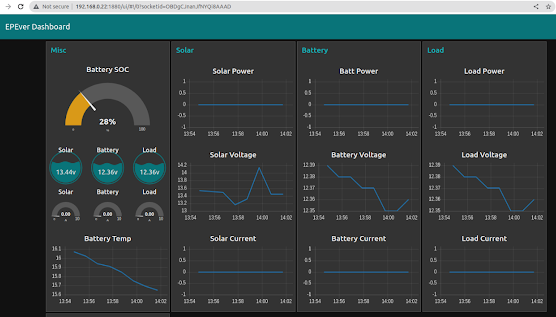








Comments
Post a Comment