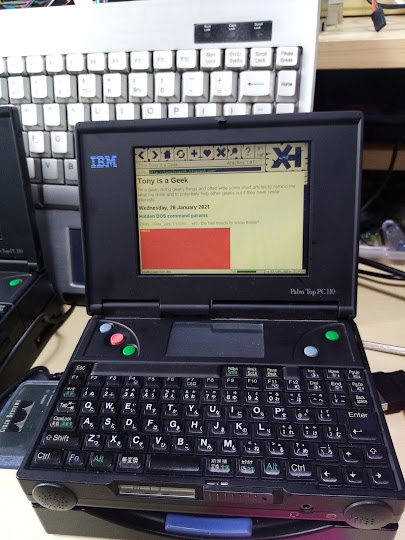New Geeky toys - HP200LX and Compaq Contura Aero 4/33c

Okay, so these particular one's are not "new", they have been sitting on the shelf for the past few years gathering a bit of dust. I did stick 2xAA batteries in the back (as that is all they need), but they turned on and went straight off again.... I assumed they were broken or something. Then I found the CMOS battery slot hidden behind the IR cover, swapped that out for a new one and plugged the external PSU for the Atari Portfolio (more about that later!) in and lo'and'behold, we have working devices! I started with the 1MB model, just to make sure I didn't fry anything and then I moved over to the more "precious" 2MB model. I also switched out the Duracell batteries for rechargeable ones and then had to find out how to "up" the contrast so I could see stuff! Well, I was mightily impressed by these little devices, they are awesomely powerful with their little 486 motherboards and no moving parts. They run MS-DOS v5 too... I'll f