Vanlife & Meshtastic
Well, it's been a while since my last post. Have I been up to anything technical? Yes & No.
I've returned to the world of campervans! My previous motorhome (Kontiki 635) was stolen back at the end of April 2024 :-( After a reasonably painless insurance claim process & lots of UK Police time, the motorhome was "found", however, it had been crashed / trashed - so was a write-off.
I wasn't looking for another one, however, I then just happened to stumble upon a 2008 VW Crafter Campervan that ticked a LOT of boxes. It was a professional conversion, it had a full size shower and a proper thetford cartridge toilet. It had a king-size bed. It has central heating - yes, the previous one had central heating, but that was a £65k van, this one was £16k! It has a solar panel, leisure battery and all connected up & working okay. It has a great layout inside, someone previously really thought about the design. I'm the 4th owner and it's done 145k miles. Just had a major service, cam belt change, brakes & suspension had to be replaced (~£2k). How could I resist?
I've been doing a few modifications here & there, but, I didn't want to get too carried away until I'd lived in it for a bit. I've been living in the van during the week & some weekends since the start of October (about 6-7 weeks now), so I'm quite comfy with most things.
In my previous motorhome I purchased a Maxview WiFi 4G system for about £500 fitted. I did a bit of research after watching an enlightening YT video and I managed to purchase a SIMCard router, a dual antenna cable, a 4/5G antenna (about the size of a lemon!) and a 12v and 240v plug - all for <£90! Yes, I did have to drill a few holes and fit it onto the roof myself, wasn't that difficult - but I now have a very good router that has 4xRJ45 network cable connectors as well as WiFi, so I can get internet access when plugged into electrical mains BUT also when running off of batteries. That last part was essential & really useful.
However, this got me to thinking. Could I blur two of my current passions: my love of being remote & in a campervan along with technology? I do have a couple of shelving drawers in the "garage" with tools, electronic equipment (RPis, Arduinos, etc..etc...) and a soldering iron! It got me thinking about when I cannot get internet access.
This last statement might sound unrealistic to a lot of people, however, it can & does happen. I was in Setthorns campersite a few weeks back, in the New Forest. No signal. Nothing. I had to drive 5 miles to find a Starbucks (with a 90min max stay) to get onto their WiFi to do a few calls.
Anyway, this got me thinking back to the previous work I was doing with MESHTASTIC device - such as the Lora / LillyGo T-Decks, T-Beams, Heltec devices etc..etc... These all work with Radio Frequencies, they are specifically designed for using a MESH network of connected devices to bridge that lack of telecomms network vendors, like Vodafone, O2, EE, etc...
Checkout AndyKirby if you want to know more about MESHTASTIC
It got me thinking. What is every VanLifer had a MESHTASTIC device in their van. They are very minimal power draw - it could literally run from a small 5V solar panel on the dashboard - the point of the devices is that they provide a mechanism to allow traffic to "hop through them", therefore creating a big MESH.
So what?
Well, the point of LoRa is "Long Range" radio - ie. 10-30km and potentially more. This is like an SMS version of the 1970s CB-Radios. You can bluetooth the device to your phone to send / receive messages - basically you use the phone as the data enter / receive device - it doesn't need a network connection - or you can use a LilyGo T-Deck (plus) device that does all of this together as a single device.
Scenario:
You want to reach out to similar vanlifer people to ask for help - you have NO PHONE SIGNAL. you've got a flat tyre - you just drove into a pothole the size of a crater, you're in the dark, you're in the middle of nowhere, you cannot find the right tools, you could just about manage to "limp" to somewhere "safe" if you knew where that somewhere was. You could use the MESHTASTIC device to ping out an SOS and ask for help - it'll spread out to within the nearest 10-30km, so localised nicely.
You could even get some really nice friendly people come help you out - you could get some advice / guidance - you can get help from the community of people that you are a part of.
This technology can help with that. I would like to promote the usage of this, far and wide.
Am I going to use this as a true westener as a means to make a load of money & retire on the wealth I have accumulated? Am I fu*k! I want to help and guide people on how to use this as a way to help themselves, for "free" - I can help with the config / setup, but as more & more people get involved, it'll grow & expand beyond the niche radio frequency geeks that currently use this technology.
With that in mind - I dug out a REALLY OLD T-Beam v0.7 device that I had knocking around - it literally is so old that it was assigned to the "parts bin" - however, after a bit of late night jiggery-pokery, it has new life & is now my onboard MESHTASTIC device.
Here's how I set it up - well, I have to do a write-up, I'd forgotten half of these steps! and noticed I'd not recorded them here, so I'll do it now.
First of all, I have this device - I need to connect it via the USB (before usb-c) connector to the laptop and download the firmware in order to use it. After a fair amount of searching, it turns out that this is a T-Beam v0.7, this is known because the v1.1 device has 3 push buttons on the bottom and the v0.7 has the slide-switch for the power on/off. Took me a while to find that out - I kept installing the v1.1 version and kept getting the "Critical Error #6" and no GPS locks.
First, I'm using an UBuntu linux machine, so I need some pre-req. software to be in place:
https://meshtastic.org/docs/getting-started/flashing-firmware/esp32/cli-script/
It says to download Python3, pip & then do a pip install for esptools - but that didn't seem to work for me, however there is a native UBuntu app that I downloaded & installed:
$ sudo apt install esptools
$ esptools chip_id
This let me communicate with the device, however, that wasn't the bit that was required for the firmware to be installed
Go to the Meshtastic website, yes, there is a web-browser version where you can download the firmware directly to the device - however, this never worked for me, so I had to do the manual process - if & when I get my T-Deck plus devices delivered, I'll document how simple & easy it is to do that with them (although I'll be looking to put the experimental UI versions onto them, so maybe not?!)
Now, there is a DOWNLOAD page:
https://github.com/meshtastic/firmware/releases?page=1
I did go to this, however, I noticed that the T-Beam v0.7 builds are missing from the most recent versions, I had to roll back to this version:
https://github.com/meshtastic/firmware/releases/tag/v2.5.4.8d288d5
Basically download the firmware from the link:
https://github.com/meshtastic/firmware/releases/download/v2.5.4.8d288d5/firmware-2.5.4.8d288d5.zip
Once downloaded, unzip and you'll see there are all the output .bin files. The one we are interested in is named:
Plug in the device, if you've not done so already (if you haven't the esptools command would have failed!)
From the CLI, navigate to the unzipped folder. If this is the first time, you will execute ./device-install.sh, however if you are doing an update, you use ./device-update.sh
You then execute the following commands to push the firmware onto the connected device and then set the region (if you are doing a fresh install it tells you this on the screen) - however, to do this, you WILL need to download and use the ./meshtastic application
https://meshtastic.org/docs/software/python/cli/installation/#standalone-installation-ubuntu-only
Basically, this links to the Releases page, where you can download the latest file from:
https://github.com/meshtastic/python/releases
https://github.com/meshtastic/python/releases/download/2.5.4/meshtastic_ubuntu
Okay, so now you have all of the software required, let's roll back to what we did earlier!
I like having the ./meshtastic app itself, as you can literally do EVERYTHING you want / need from the command-line. Everything that is within the Android application can be achieved with CLI commands, this is VERY useful & very geeky - but probably not needed for everyone.
Right, what does this now allow me to do?
Well, I can now connect from my phone to the device using BLE. I can change the device name. I can now start to send & receive messages. As this T-Beam has a built in GPS device, it will gather / obtain a really accurate GPS location, I noticed it had used 10 satellites to get the current position. I can now just hook this up to the 12v power (via a 5v USB cable), so that it's working when I've got the 12v power switched on, however it does have an 18500 battery installed, so that will charge up & be used when there is no power, such as when I am driving - so in theory it should be accessible 99% of the time now! As this is basically a BASE STATION - I can just use the MESHTASTIC app on my phone to communicate with it via BLE and send / receive messages.
Here are some screenshots from the phone application:
Now, I need to work out a way to get this information out to a wider Vanlife audience & get a lot more people in the community to start to use these devices. Hmmm.... I need the help of a social media expert, I think I know a very nice person who might be able to help out with that.
Now....if we had a vanlife (not a longfast, but a vanfast) mesh, I could actually have asked that question out to the network & it would travel far & wide and then someone who could help could contact me directly via a message & then we could start discussing how I can "get the mesh message out there" ;-)
UPDATE:
will update once I get a bit more done with this - possibly create a new POST when the T-Deck Plus devices arrive. OOOoooooooo! just remembered, I have 2 x T-Deck devices at work that I put a Li-on battery & GPS into - I'l grab them tomorrow & upgrade them to the latest firmware. I can then actually set one up at work and bring one with me to see if they do indeed communicate over the 2km distance okay. This will be a good test & see if it proves my scenario!




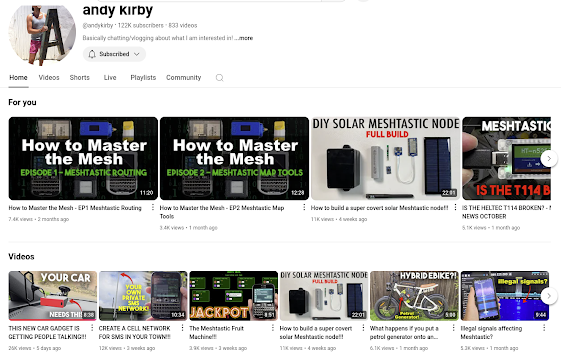







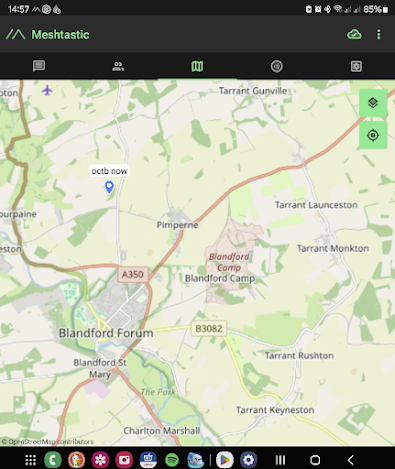
Comments
Post a Comment