Amstrad M4 Board - Amstrad gets WiFi (again!)
What's all this about then?
Well, I was very late to the game with this one - but the very nice man who made this board (about 6years ago), made a small batch of them again and sent one to me (I had to pay for it of course and it was about 6 months wait - but it was way worth it!)
Basically, it's a single board that you plug into the back of the Amstrad CPC computers. Either the 464 or the 6128. Now, I am initially plugging this into the CPC6128, however, I am going to move it over to the CPC464 as that is where I think it deserves to be. The CPC464 does not have a disc drive, but this loveely board will allow me to load and access .DSK files, I can also upgrade the BASIC to v3 and add a bunch of ROMs too.
Yes, you did indeed read that right, a 1984/5 Amstrad now has access to an Arduino wifi board and a 32GB sd-card (that we prob. won't ever use more than 100MB of!)
I shan't repeat all the other things off the internet that explain all the other gubbings, I'll just document what I need to know if I need to set this up from scratch (again).
HERE is the main web-site of the creator.
More INFO here.
Amstrad-Noob video walkthrough - explains how to add the ROMs etc..
Step 1 - obtain the board
Step 2 - plug it into the back of the Amstrad CPC - the right way up! basically the wifi and sd-card are on the bottom facing side of the board - when you turn it on, the blue light is flashing at you, if it is not, you're up the wrong way
Step 3 - put a blank FAT 32 formatted SD Card into the slot
Step 4 - power everything on
Step 5 - note the new detection of the board and extra wording on the screen
Step 6 - do a quick test. Type:
|version
this should output the version of the firmware, currently 2.07 (latest)
Step 7 - you can check the cd-card access. Type:
cat
This will output the A:/ drive content of the sd-card.
|CD
[]
now, this will sit there flashing waiting for an input, this is where you will either type the folder name or the .DSK file name. If you enter a .DSK file name, it will "load" the disc and then you can type: cat and you will see the contents and then you can RUN"xxxx.xxx" and it will run as if it is from a floppy disc
Step 8 - get it on the network! type:
|netset, "name=CPC6128, ssid=TP-LINK_A833F6, pw=7uCk044$, dhcp=1, dns1=8.8.8.8, dns2=8.8.4.4, ntp=time.windows.com"
Then type:
|netstat
You should then see:
Signal: 0cCA
IP: 192.168.0.103
Netmask / Gateway / DNS / MAC
That's it, we're on the network.
Quick check on the router:
Yep, there it is [bottom-right], it's shown as [CPC6128].
Right, the M4-Board has a built in web-browser, so leaving the Amstrad we go to our normal web-browser and enter the IP address and see what it serves up:
Excellent! well, that proves it is on the network now.
Click on [Files]
You can see that I pre-copied a few files onto the sd-card before.
The thing to note here is that when you boot the M4-board up it creates an /M4 folder and generates some files for itself.
If you click on the [M4] folder name, it'll show you the contents:
Right, this is where you could, is you wanted to drag & drop a load of files around across the network onto the sd-card - if you didn't copy them over earlier, like I did.
If you click on a file, such as [config.txt], it will open that in the web-browser and show you the content - this is the wifi configuration we typed earlier, so if you want to change that file to have:
name=CPC464
instead of CPC6128, change that file and it'll be used the next reboot - when moving the M4-board over to the CPC464 machine, OR you can press [SETTINGS]
and make the changes in the UI that will save the updates to the config.txt file.Clicking on [ROMS] shows a list of the ROMs you can upload into the m4-board, which saves having to find and use a ROMBoard off ebay that will set you back a small fortune - most of the ROMs have been backed up & are available (I've pretty much got everyone that was ever available already)
In the Amstrad-Noob video, at around, 21 minutes he explains how to load the different ROMs
I loaded up a few ROMs as an example and you see them appear when the Amstrad reboots:
and there they are. Took my brain about 3seconds to remember what the commands were to invoke the ROM appliactions, (good old muscle memory in action)
|TOOLS
For the M4-board itself - that is loaded into ROM slot 6 and here are all the COMMANDS:
Quite a few interesting ones there.
Hmmmm......maybe it might be time to figure out how to write my own ROM and be able to boot it up with a |PIPE command.... |PIG or |PIGOS - now there's an idea....
Can;t explain just how impressed I am with this, not just the hardware but also the simplicity of using it - that hosted web app makes a huge difference. I've literally scratched the surface of this hardware, many are way ahead of me already, but y'know, that's okay - sometimes I like to not be the pioneering Vanguard (sometimes)
UPDATE:
Okay, so I uploaded a MANIC MINER ROM as ROM8 - out of curiosity and I switched to the Amstrad CPC 464 machine and chose to "up" the BASIC from 1.0 to 1.1.
Even though it says 128k in the heading, that bit isn't true - it is just the BASIC thatw as upgraded, which makes life a lot easier when typing and using variable values etc.
As you can see it is booting into the CPC 464 - it is the BASIC 1.0 and it has loaded the ROMs we uploaded from earlier - you'll note it only lists 6 ROMs on the screen here:Woohoo! Look at that, it now has BASIC 1.1 running on the CPC 464! and there is the "proof" shot:
I also thought I'd give my old Scarab2 game a go - again, the only files I have for this is a .DSK file that contains the output game, I lost the source-code a looooooong time ago, oh hang on - I wonder if I could use MAXAM or something to crack it open and disassemble it on the CPC itself? hmmm...
anyway, it runs fine on the CPC 464:
loving this even more now. I have read that the DSK files are currently read-only, so that does limit it a bit for using things like Mini-Office II for word processing - how do I save the files I create? But, I'm sure if I post about it in the CPCWiki, I'll get a few ideas, or maybe I just don't do that type of work on this machine and I just use the CPC 6128 for "work" and I leave this one for "play"





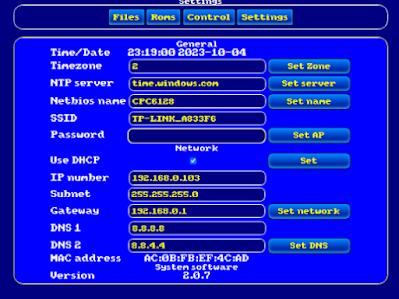


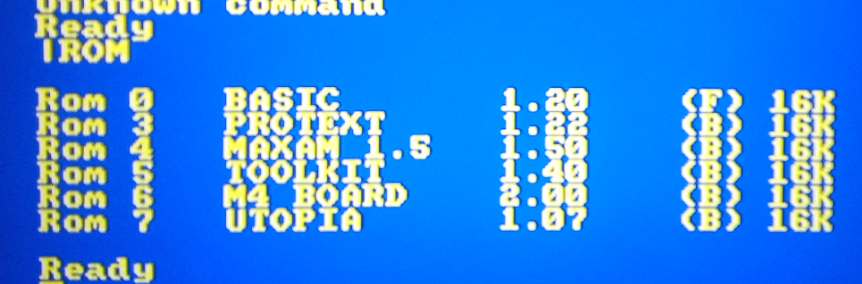
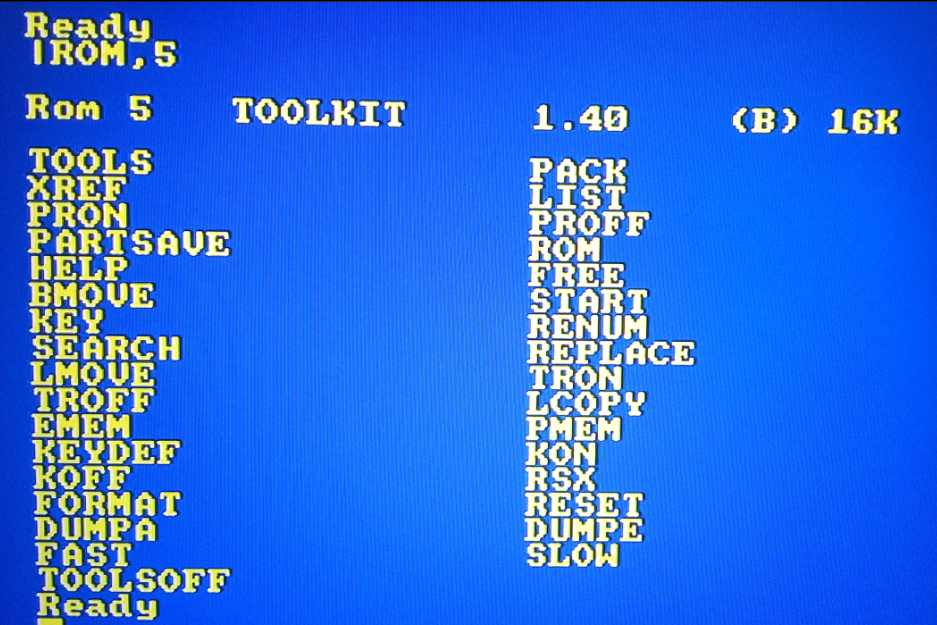

















Comments
Post a Comment