Retro Sunday night - Atari ST - Part III
okay...okay...okay...so I managed to get Secret of Monkey Island running and working from the UltraSATAN disk drive - all is good with that.
Then I thought, maybe I should get some of the "other" things I have lying around working too.
Such as the NetUSBee that plugs in as a cartridge, here it is plugged into the 520 ST (with 4MB), although I did transfer over to use the 1040 ST (with 1MB) shortly afterwards:
This is a great little device that I obviously bought many years ago, got working once and then "forgot: about it. It is basically a network card, plug in a CAT5/6 cable and you're good to go. It has a couple of USB connections, someone wrote a USB Mouse driver for it, but doesn't look like anyone got any further with other devices such as storage or anything else.
Anyway...I found a load of old disks and I wanted to get the AtariST connecting to the home network - main goal was to be able to just hook up to the same network so that I can transfer files to the AtariST HDD in a quicker manner than I was doing before. I am glad to state, yes, I actually managed this. I am also not so glad to state, yes, it did indeed take me far too long to get this working!
I found the uIP tool app, watched a YouTube video about it and that explained that you could run this software, it would grab an IP Address, then run a tiny webserver that would allow you to navigate the Atari ST and send files over to it:
and there is the file, copied over:
Whilst this was great and kind of did what I wanted, the uIP app only does the one thing (although they do provide the C source-code, so I will be taking a look at that later to see if I can use it to do some other stuff or whether I stick to just using STinG)
Talking of STinG...I had this previously setup to boot from an A: floppy disk - I found that I could boot it up okay if I had the HDD turned off...I found I could boot it up if I didn't, but it only ran from the A: disk.
Under a normal C: drive boot up, you can see how I "cheated" by setting up 1 SD-Card to be the C: boot drive (yes, I know what a LOT of waste) and the other drives are all on the 2nd SD-Card - this way, if I screw up the C: boot drive again, it won't take out the whole SD-Card again! I also have the C: drive backed up, so I can restore back to a known good point - lesson learnt.
error:
So, what does that mean? why is that different to the above? Well... STiNG is a common-layer that once loaded will stay loaded to provide the network connectivity, there are applications that are built on top of this (and I can build my own, using C-code!) that can then let me doing more useful things.
I could, for instance, write my own file transfer application, I can run an existing set of apps for email, IRC, there is a web-browser called CAB that I have attempted to run on the 1040, but it throws a "TOS error #35" - again, I assume that is due to the low version of TOS, will try on the other machine...
Well, that proved fruitful - it looks like I did either need more RAM or higher TOS version, because CAB runs from the HDD drive:
I just need to now figure out which cab.ovl file I need to drop in the same folder for it to connect to the actual internet - I'm not expecting much as it is version 1.5 that does HTML2 or something?!? v2.8 handles HTML 3, so that's not going to be super wonderful, but, for basic stuff fetching web-pages in my own network, this might actually be sufficient - who needs all that modern web-browser luggage?
Basically, it means that I now have from the UltraSATAN HDD device the ability to boot up, onto the network and then "do stuff".... exactly what that "stuff" is going to be...I shall ponder. I was at the point on my old PC and PC110 devices where I was coding network communications over the network using Microsoft C v7 and the networking libraries - maybe I can have the old Pentium 1 MS-DOS v6 machine running an app that communicates with the IBM PC110 486 MS-DOS v6 palmtop with wifi running an app that communicates with the Atari ST that shows some graphical pixel or something that allows each computer to move around and then send that message to the others for some reason?
Oh I don't know....if both Microsoft and facebook are allowed to regurgitate "Second Life" and claim they are inventing the next generation of the Internet as a "Metaverse", then I am allowed to do the same on old 1980/1990s computers too!
Right, that is enough for now.... I am happy that I've got this far and am genuinely excited to take this further - ooooo, maybe I can bring in sensors and my robot into the equation too....


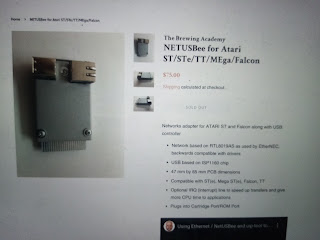














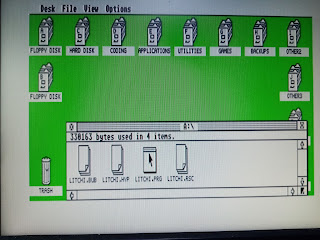







Comments
Post a Comment